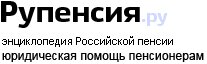-
Опубликовано в: Проводы на пенсию
-
Сообщений: 320.12.2008 at 23:43 #23
здравствуйте. вот решила поместить стихотворения, которые я прочитала на празднике по случаю проводов на пенсию нашего глубоко уважаемого сотрудника, великолепного менеджера, да и просто замечательного человека, Олега Степановича. Олег Степанович, мы вас очень любим! Всего Вам самого наилучшего, крепкого здоровья, послушных внуков и удачной рыбалки весной в Карелии!
***
Желаем вам счастья большого, удачи,
Чтоб сил набирались, здоровья на даче,
Чтоб с внуками вместе бывали почаще,
Жилось, чтоб на пенсии Вам только слаще!***
Пусть допета песня трудовая,
Сединой покрылась голова,
Жизнь идет, свой темп не убавляя,
Жизнь во всем по-прежнему права.
Мы желаем вам здоровья, света,
Отдыха, счастливого во всем,
Чтоб, теплом и радостью согретый,
Был для вас желанным мир и дом…***
Неумолимые года
Остановить не в нашей власти.
Пусть будут верными слова:
«Чем больше лет, тем больше счастья»!
Пусть бодрость Ваша не убудет,
На все всегда хватает сил,
Чтоб день хоть праздника, хоть будней
Вам только радость приносил!Сообщений: 120.12.2008 at 23:44 #3900а я прочитал вот такой тост. всем очень понравился, это была моя минута славы, все долго аплодировали 🙂
Один старый мудрый грузин говорил:
Если хочешь быть счастлив один день — напейся.
Если хочешь быть счастлив одну неделю — заболей.
Если хочешь быть счастлив один месяц — женись.
Если хочешь быть счастлив один год — заведи любовницу.
А если хочешь быть счастлив всю жизнь — будь здоров, дорогой!
Так выпьем же за счастье всех присутствующих — за здоровье!Сообщений: 120.12.2008 at 23:44 #4000А где вы вообще нашли эти стихи? Может быть можно заказать свои стихотворения? У кого есть опыт заказа стихотворений для поздравления сотрудника уходящего на пенсию? Поделитесь контактиками ..
Сообщений: 320.12.2008 at 23:44 #4100вы занете, Nikita, я нашла всё это в интеренете. но вообще можно и заказать. у многих сайтов с поздравлениями и тостами есть подобная услуга. вы просто отправляете им письмо с пожеланием того, что должно быть в этом стихотворении и всё. не думаю, что это будет стоить очень дорого.
хотя я тут подумала, что можно было сочинить и самой, а если сложно, то просто подключить к этому своих домашних. вечером за чашкой чая вы убьёте сразу двух зайцев, напишите- таки стихотворение, плюс весело проведёте вечер с семьёй.Сообщений: 320.12.2008 at 23:44 #4200ой, и ещё, нашла тут один тост, который уж больно мне понравился. вот:
Большой корабль попал в бурю. Потерпел крушение и затонул. На берег выбрались только двое: купец и ученый. Придя в себя от пережитого, купец, сокрушаясь, говорит:
— Сколько товару я вез на корабле! Какие богатства! И все это потерял!
— А мои богатства всегда со мной! Вот здесь, — сказал ученый и показал на свою голову.
Так выпьем же за богатства, которые нельзя потерять! Выпьем за людей, имеющих это богатство! (За ученых например)Сообщений: 320.12.2008 at 23:44 #4300Вы на пути втечение многих лет
Решаете тяжелые задачи
В компании Вас нужнее просто нет,
И Вы для фирмы – редкая удача!cheetsHekСообщений: 306.10.2017 at 06:18 #291353Он создает MP3 файлы лучшего качества при помощи альтернативных пресетов MP3 LAME Encoder: INSANE и EXTREME.
Название данного кодека — аббревиатура от «Free Lossless Audio Codec». Все просто и понятно: кроссплатформенный кодек абсолютно свободен и позволяет сжимать звук без какой-либо потери качества оригинала. FLAC обладает всеми достоинствами Wavepack, за исключением «гибридного» режима, но этот изъян с лихвой компенсируется отличной реализацией софтверной и «железной» поддержки — звуковые файлы, сжатые данным кодеком, можно прослушивать на портативных плеерах (например, Cowon iAUDIO F2, Ritmix RF-9200 и BBK Q35N) и в автомобиле (магнитола URAL CDD).
In the event you did properly on this and were listening by way of constructed-in audio system, you both have extraordinary ears or acquired fortunate. In the event you had trouble selecting out totally different онлайн wav в flac конвертер variations of those songs, we offer you permission responsible your instruments. The audio system in your cellphone, laptop computer or tablet weren’t made for anything resembling hi-definition audio. Plug in a pair of headphones and check out once more.
Получив параметры и входные данные, кодер начинает кодирование, уже самостоятельно записывая выходной файл по указанному в параметрах адресу. По завершении кодирования foobar2000 копирует из источника метаданные (теги) в новый файл. После всего этого, при включенном ReplayGain сканировании, полученный файл опять декодируется, несжатые данные анализируются RG сканером, который затем передает рассчитанные значения теггеру для записи этих данных в наш файл.
если мы включаем опцию ReplayGain-scan output files as albums, то, насколько я понял, нормализируем таким образом звучание альбома, т.е. приводим уровень громкости треков альбома к определенному стандарту. Следовательно сознательно изменяем звучание получаемых треков по сравнению с lossless-исходником (хотя я понимаю, что конвертирование в mp3 — уже само по себе существенное изменение первоисточника).
Это алгоритм сжатия без потерь (lossless) звуковых файлов WAV, обычно используется для хранения музыки, снятой с компакт-дисков (CD-DA). Сначала с CD-Audio снимается оригинальный WAV-файл (если стандартный диск полностью записан музыкой на eighty минут, то и файл получится в 700Mb), а потом архивируется в APE (стандартное расширение для файлов, сжатых Monkey’s Audio). Да, это сравнимо именно с архивацией, так как в дальнейшем APE можно разархивировать и получить исходный WAV, как если бы он архивировался ZIP’ом или RAR’ом. Сжимает APE исходный WAV обычно в 1,5-2 раза.ThustyGuethyСообщений: 214.10.2017 at 22:12 #291403Regardless that m4a file high quality is better and file sizes smaller compared to wav files, Home windows may tell you that it could not open m4a file. Frankly, I think the $59.00 price tag is a steal for as a lot as this program can do and it’s very JAWS pleasant, which, in my experience is hard to search out when speaking a few piece of software program in this class. If there is no format what you want, you can upgrade or download the Pro version which helps more codecs and gadgets, particularly helps converting SD to HD with top quality. AAC, or Superior Audio Coding, is usually considered to be the successor of the wav format.
For example, if you want to have the very highest high quality wav files on your audio device, you can use the converter to maintain the songs in skilled audio high quality of up to 320kbps. If there may be any drawback about this free tool or tutorial, please leave a message on the bottom of the article or ship electronic mail to me. It is my pleasure to resolve issues for you! This converter integrates Apple Music Converter, Audiobook Converter and M4P Converter collectively. You too m4a to wav can set the wav to m4a Converter to delete a supply file after conversion and protect the the original folder structure, when doing batch conversion. In case you could have purchased a great amount of music from iTunes Retailer, you possibly can go forward and use m4a to wav Converter which acts as a Virtual CD-ROM drive in your PC, and lets you take away the DRM ingredient without having to waste actual CD’s.
This audio converter permits you to convert many files at a time to avoid wasting your time so here you may simply add all the files it is advisable to convert and convert them concurrently. You can obtain the most recent model of m4a to wav Converter and begin to convert m4a to wav, convert AAC to wav and convert iTunes music to wav format. Go back and find the change.wav track you dragged in earlier using the iTunes Search tool. Tips 1: In the event you want, append many tasks at one time and the audio converter will convert them one by one for saving your time. I simply checked their site and, sadly, should you be a Mac user then this is not an choice for you. Being knowledgeable tool, iSkysoft iMusic means that you can download and document music from over 300 music sites and limitless radio stations. The bottom line is that the demo model of Agree Free wav to m4a AAC Converter has very strict rules, and we could not accurately consider this product.
We additionally boast an energetic neighborhood targeted on buying selections and technical elements of the iPhone, iPod, iPad, and Mac platforms. m4a, being the most recent innovation made, has new and better quality in comparison with wav. If you have a big m4a collection and are going through difficulties rendering them, convert them to wav proper now! VLC для Android є кращим з відкритим вихідним кодом відео та музичний плеєр, просто і швидко! It lets you preview your film results or pre-hear the music effects earlier than your conversion. This free tool is straightforward to use that you may convert m4a information or even it’s also possible to use it to free convert m4a to wav. Hamster Free Audio Converter is alleged to work with Home windows 7, Vista, XP, and 2000. First, click on the Select Recordsdata” button and choose which m4a file you’d prefer to convert.
There are various ways to convert iTunes m4a to wav, and likewise there are various on-line instruments accessible free of charge, however there are chances of data loss during conversion. After renaming the ringtone tom4r, I had to take away the unique music and the AAC music m4a2wav converter from the iTunes library and sync to the iPhone. This program does not require registration or code entry to make use of, and even features a built-in audio participant in case you wish to hearken to m4a information with out converting them. To get extra details about DRM files conversion carried out by our program, you possibly can learn on our webpage, devoted to DRM converter.NivivaemalkСообщений: 214.10.2017 at 23:57 #291405Convert M4A to MP2, All-in-One fast mac MP2 to M4A audio converter to alter MP2 recordsdata to M4A with Best sound High quality for Sierra, YosemiteMoutain Lion, Lion, mac. And most of all, you can’t edit your movies, generally, it’s a must m4a to mp2 to make your individual customized videos, but these free on-line video converter tools are unable to help you make it. If you wish to get a professional video converter, please give a attempt on Cisdem Video Converter for Mac.
You could wish to try more software program, such as Aya Audio to MP3/WMA/AAC/MP2/WAV/OGG/M4A/AMR Audio Converter, Aya MP3 WMA AAC M4A Audio Converter or Audio Converter Pro m4a to mp2 online, which is likely to be similar to Aya MP3 WMA AAC MP2 WAV OGG M4A AMR Audio Converter.
WAV Converter consists of ID3 tags Editor and Audio Player, so you’ll be able to edit artist and title tags for MP3, M4A, WMA, MP2 or AAC files, and play MP3, WMA, M4A, MP2, AAC, AC3, AMR, AVI, MP4, WMV, 3GP, MOV, VOB, MPG, ASF, RM, RMVB, FLV files.
Here you could find MP3 Converter for Mac apps and discover ways to Convert MP3, MP2, AAC, AC3, WAV, MID, MIDI, WMA, M4A, RA, RAM to MP3, AAC and AC3 audio format and extract audio from AVI, MP4, MOV, MKV, WMV, DivX, XviD, MPEG-half, 3GP, 3G2, VOB on Mac OS.
Recalling that m4a information are principally the same factor because the m4r ringtone and textual content tone files which are suitable with iPhone, if you’re looking to import them into an iPhone all you will have to do is change them4a extension tom4r before importing it back into iTunes.
Audio Converter and Audio Converter for Mac permit you to convert DSS audio information to MP3, AIFF, WMA, WAV, AC3, M4A, FLAC, ACC, MP2 etc convert m4a to mp2 for importing to iPad, iPod, iPhone, WMP, QuickTime, iTunes, Samsung Galaxy S2/3/4, Note 2, ACE, Kindle Hearth, Nook Tablets and many others for playback.
This text would introduce top 10 online YouTube video converter options, each of them will not be absolutely excellent, but may give the basic conversion perform. Not only can Hamster convert multiple audio information in bulk, however it may possibly merge the recordsdata into one, very like Freemake Audio Converter.alkamlinemСообщений: 216.10.2017 at 10:57 #291406If you like to buy high quality music files, as many sites now offer files in lossless WAV format, you will probably need to convert them for use on a portable device. Free Studio is very easy to use and lets you choose an output quality, fill out audio tags, automatically shutdown the computer after converting files, and import files from the Windows right-click context menu. Cda to flac online download site link: <b>cda flac online </b>hotel aware how do I convert .cda to .flac size
mimicyncСообщений: 327.10.2017 at 20:34 #291413It is the same old song — both on the radio, and in politics. Maybe you’ve got already known how to make your personal ringtone with ringtone maker. And now, you are curious about mixing songs with some sort of audio joiner. With music mixer, you possibly can mix different music into one MP3 or other audio file. So you can make this merged track be your ringtone, a single and non-cease audio track for taking part in on the celebration, or different humorous or official uses.
Like mp3DirectCut, Mp3Splt can work on an audio file with out having to decompress it first, resulting in a fast workflow and no affect to audio quality. This app is much simple though: you simply choose a begin and end time, then export that choice as a separate audio file.
I’ve by no means tried merging folders since I have never personally needed to try this yet. NONETHELESS, I’ve merged tons of songs and in addition radio programs from my free RadioSure software, and this little MP3 Merger works absolutely terrific, and merges quicker than a lightning flash: in the blink of an eye! I used to be utilizing this for a couple of years, however in Augtust, I lost my 2 year outdated PC in a hearth, and when I went to download the app once more in September, one thing had modified — there now was a «toolbar» that was a mandatory obtain with it, so I did NOT obtain it in spite of everything. I attempted a number of different free apps, but none labored nicely; one even taking about 20 minutes to merge just some songs! I lastly gave up on merging any information and have just been keeping them separated in folders (which is quite a bit as a result of I ought to really be merging information on a daily basis).
Mp3 Cutter and Merger is an audio editing instrument that permits you to crop any audio file that you’ve got on your Android’s reminiscence. This way you may create as many ringtones as you want, and save them conveniently to your device. Mp3 Cutter and Merger is a great song merger app for two primary reasons: it is very easy to make use of, and it takes little or no space on your device’s reminiscence (lower than 1 megabyte).
It just doesn’t work. I loaded the recordsdata to merge, set file name and path, hit save, and nothing. Step 5Mix all the audio recordsdata into one tune. ?you may cut and merge the mp3 files utilizing Mp3 Cutter & Merger. After downloading this music mixer, click «Add File» to add your MP3 file or other audio file or the video file that you just need to extract audio from.
=> Export Audio to varied available sharing options to your system with File Format Like mp3,caf,aiff,Wav,au,m4a. it preserves the primary monitor’s media info for the brand new mp3 — not a big subject, just song merger prompted duplicate tracks for me. not only cuts your files however reduces the sound quality down to 32kbps. So, it’s not usable for high quality audio.
Someone mentioned on June 26 this did not work for them — the merged file could not be found wherever. I do not know if this was their drawback, however I, too, found myself in that same place a few times — until I found why that happened, which turned out to be «my» fault. After I open my apps, I must click «Run As Administrator», and the few times I forgot to do this and easily opened the app and tried merging the information, NOTHING happened — no merger befell. As quickly as I noticed this, of course, I re-did the merger by FIRST clicking «Run As Administrator» and all was okay once more. So only a thought as to presumably why you might not discover the merger wherever in case you have your «User Account Management Settings» turned on and need to «Run As Administrator» EARLIER THAN attempting to merge files. Hope this «tip» could be of some assistance.
Like mp3DirectCut, Mp3Splt can work on an audio file without having to decompress it first, leading to a quick workflow and no impact to audio high quality. This app is far easy though: you simply pick a begin and end time, then export that selection as a separate audio file.
This free MP3 cutter and MP3 joiner supports a considerable amount of enter codecs together with MP3, WMA, WAV, AAC, FLAC, OGG, APE, AC3, AIFF, MP2, M4A, CDA, VOX, RA, RAM, TTA and rather more as source codecs. Any audio recordsdata could be reduce or joined to the preferred audio formats.LiddergyСообщений: 327.10.2017 at 21:32 #291414There is no shortage of MP3 joiners on the internet, and chances are you’ll easily discover one as web, desktop or cellular app. 2. Click «Submit» button to start processing. The audio recordsdata you added to merge will need to have the identical format and bit price etc. The new audio file shall be appended to the most recent audio file created. For example: You submit audio files A, B and C one after the other, the latest output audio file will likely be file A+B+C combined together.
• Audio Converter + Video Converter: Wish to convert a wav to mp3? Or maybe a flac to m4a? How about an mkv to mp4 or avi? With Timbre, you can shortly convert audio and convert video information to and from many formats together with mp3, wav, flac, m4a, aac & wma for audio and mp4, flv, avi, mkv, webm & mpeg for video.
MP3 Cutter Joiner Free, is the best music service for audio cutting. You may lower a small piece of your favorite tune to use because the background music on your presentations, exhibitions & motion pictures or welcome theme for web sites. In fact, they are also appropriate for environments such as inns, casinos, procuring malls and different retail conditions.
1. Click on «FILE» or «URL» button to modify native file or online file. Click on «Choose file» button to select a file on your laptop or enter an online file URL. The audio format will be WAV , WMA , MP3 , OGG , AAC , AU , FLAC , M4A , MKA , AIFF , OPUS or RA Audio file measurement will be up to 200M.
The command-line method does NOT work on any file type I’ve tried, together with WAV recordsdata and RAW audio. It does mix the files, nevertheless it doesn’t rewrite the header data, leaving you with all the recordsdata mixed however the skill to only entry the primary file within the sequence.
On the primary panel, click on Add Media Information and select the audio files you’d like to join together. There’s nearly no restriction regarding the format of the output recordsdata, so you should use the program as an MP3 combiner, upload WMA recordsdata, or even more esoteric codecs like FLAC or APE. If you upload audio information to the program, they are going to be routinely joined collectively and positioned on the Timeline one after one other within the order in which they had been added. You may change the order by simply moving the recordsdata round on the Timeline.
Timbre is a critically acclaimed app for editing audio and video files. It allows you to minimize, be part of and convert audio or video recordsdata. It is completely free. The less than 1 meg download onto my Vista box is a zipper file containing 2 files: One for iTunes, and one for the featured Merge MP3 program. I used solely the latter.
This software program is similar to the MP3 Cutter Joiner. Because the name implies, it could possibly do both join mp3. Additionally, this software program stands out with its output quality. Convenient presets & parameters adjustment are provided to customize the output high quality for every format.mimicyncСообщений: 329.10.2017 at 11:29 #291418Free MP3 Cutter Joiner is an light-weight instrument that is easy to make use of and has a plain wanting interface. It has the ability to join almost all audio codecs equivalent to MP3, WMA, WAV, AAC, FLAC, OGG, APE, AC3, AIFF, MP2, M4A, CDA, VOX, RA, RAM, TTA and many more to MP3, WMA, WAV and OGG. At the identical time, altering the bitrates of audio recordsdata for better performance in your cell phone, MP3 player, or different media gadgets is a bit of cake.
I’m using Windows 7 (64-bit «Professional») and this app works like a appeal — with none difficulties in anyway. I want the Operating System Necessities would also embrace the truth that it may be used on Windows 7, too — and maybe many more individuals can be downloading this (and especially since that toolbar has been eliminated)! Additionally, I discover the sound high quality to be simply fantastic. As well as, I have never misplaced any components of my files after doing a merger, and I’ve been merging with this app for several years. Also, I pay attention to the path I am downloading the merged file to, so it is easy to see the merger instantly happening.
The inbuilt free MP3 joiner tool enables you to create your personal mash-ups by joining audio files and recordings to a single musical file (audio concatenation). For instance, you can join your separate audiobook chapters into one massive audiobook to organize your audio books; combine multiple music tracks into one non-stop audio CD; prepare jokes by becoming a member of fully totally different sayings of your folks and so on. It is as much as you.
Have to trim your input files, or cut some undesirable segments? Click on on the related file on the Timeline, place the purple marker at the start of the unwanted segment, and click song merger on the Split button. Then move the marker to the tip of the phase and click the button once more. To take away the separated segment from your file, select it and hit Delete in your keyboard.
MP3 Toolkit is a collection of six separate audio manipulation instruments which are all helpful in a roundabout way: Converter, Ripper, Tag Editor, Merger, Cutter, and Recorder. For this text, we’re most involved in the Merger and Cutter. You should utilize this on-line audio merger program to merge MP3 recordsdata, merge WAV information, merge OGG recordsdata, merge AAC recordsdata or merge M4A information and many others.
1. Merge totally different music information into one audio file. => After slicing, merging or recording the song, you possibly can hear that song from utility itself. ? Ви можете скоротити і об’єднати mp3 файли , використовуючи MP3 Cutter & Злиття. Received song merger some cool audio parts to combine? MP3 Merger can merge & mix your several FLAC, MP3, OGG and WAV audio files to a complete single audio file.
What units this app aside from most is the truth that it immediately manipulates audio files without having to decompress them first. Not only does this result in a faster workflow, nevertheless it also preserves the unique audio quality because it would not have to be re-compressed.
Looking for the most effective MP3 joiner for Windows or Mac OS that can show you how to merge multiple MP3 information into one? You have landed in the precise place! Movavi Video Editor is a multifunctional but easy-to-use software program that can provide help to with a variety of various video and audio editing duties like trimming recordsdata, adding effects and transitions, and, in fact, combining several audio recordsdata into one. Just download the app in your PC or Mac and observe our information to learn to merge songs together using Movavi Video Editor.
All the above App are tested and performing very well. I hope that Cut Merge and Play MP3 songs Ringtone in Android article will assist you. Do your research too, after going by this article and working on the same, and do comment below together with your experience. Your helpful comment will enrich our information too. What Edjing have a bonus over this apps, is the power to merge song in a synchronized way, that’s, a sudden change of music or music will be overcome by this app. I’ll create a tutorial describing the identical.TrugTyncСообщений: 231.10.2017 at 01:42 #291446Audio Converter digunakan untuk mengkonversi jenis file audio (seperti MP3, WAV, WMA, dll) ke jenis lain dari file audio. The Any Audio Converter can also be an advanced CDA to MP3 Converter, which reads audio tracks out of your CDs and lets you save them to your computer in a variety of digital formats including WMA, MP3, Ogg, Wav, or FLAC audio information, helping you exchange CDA information from a CD to MP3 format successfully.
ConverterLite can convert to many formats of audio and video information: MP3, WMA, QTS, QuickTime Audio, Real Audio, Wave format, WAV, M4A, MP4, AC3, PCM, AAC, FLAC, MP2, OGG, Vorbis, AVI, MPEG, DivX, MP4, M4V, XviD, H.264, WMV, FLV, QuickTime, MOV, DVR, and more.
ConverterLite is a simple interface to make changing straightforward. Simply add the information you must convert, select the output system to play to audio or video after which convert with FFmpeg. Click on the «Setting» button to select a folder for saving the output information within the dialog that opens.
You may as well set the CDA to MP3 Converter to delete a source file after conversion and protect the the unique folder construction, when doing batch conversion. 3. Begin to convert Audio CD to MP3 (rip the Audio CD to mp3). MP3 and WAV recordsdata are generally used with CDs.
2. Add CDA Files. Test the cda information you would like to convert to MP3 and then confirm. Wait in your CD’s songs to complete changing. Once AAC finishes converting the CD’s tracks to MP3 format, a File Explorer (Windows) or Finder (Mac) window will open the converted information’ location.
A: Compact Disc Digital Audio A file with the extensioncda is a small (forty four byte) virtual file generated by Microsoft Windows for each audio observe on an ordinary «Red Guide» CD-DA format audio CD as outlined by the Table of Contents (ToC) (throughout the lead-in’s subcode). These files are proven in the directory for the CD being considered in the format Observe##.cda, the place ## is the number of every particular person observe. Thecda files do not contain the precise PCM sound wave data, however as an alternative cda to mp3 online tell the place on the disc each monitor starts and stops. If the file is «copied» from the CD to a pc, it cannot be used by itself as a result of it is just a shortcut to part of the disc. Nonetheless, some audio modifying and CD creation packages will, from the consumer’s perspective, loadcda recordsdata as if they’re actual audio information recordsdata, and allow the consumer to listen to them. This should not be confused with the tracks truly containing the audio information on the CD.TeageTeelsСообщений: 231.10.2017 at 03:08 #291447VLC media participant cannot only convert between completely different video formats however it also does the identical with converting audio formats. Step one is to pick out the audio tracks you want to rip (convertcda tomp3). Run CDA to MP3 Converter and insert the Audio CD into your CD-ROM drive. The main window will refresh and show the itemizing of all tracks CDA to MP3 Converter finds on the disk. For every monitor file on the list, you’ll be able to see its number, size and dimension. CDA to MP3 Converter can download disk particulars from the net database — FreeDB. Merely insert the Audio CD into CD-ROM and it’ll go browsing and download the CD particulars routinely (if accessible).
four. Again to the interface «Music CD to Audio File», then click «Convert» and you’ll enter a new interface. Click on «Begin» at the top to start to convert CDA to MP3. After it finishes converting, you may return the principle interface and click «Output Folder» to see the place your transformed files are saved.
CDA recordsdata are usually not audio information, because they do not include sampled sound at all. CDA recordsdata are just a means that Windows makes use of to let you access an Audio CD index. For this reason if you happen to copy aCDA file to our exhausting drive and attempt to play it with an audio player, nothing occurs. So you should need the CDA to MP3 Converter to extract audio tracks from an Audio CD.
Go to Settings > Format > Output Format to pick MP3 because the output format. Besides, change the parameters of bit charge and pattern charge to enhance the sound quality of converted file. Sadly, your laptop cannot retailer recordsdata in CDA format, so you need to convert CDA information to a different audio format resembling MP3 to retailer on your onerous disk.
The second step is to pick out the output settings. To start, choose the folder to save the output file to and choose the action to be executed if the output file already exists — create a brand new file, overwrite or skip the prevailing convert cda to mp3 online file. Use ConverterLite — the very best Free CDA to MP3 converter software. Convert a CDA to MP3 file fast (and different codecs).
Activate the recording button of this CDA to MP3 converter after which play the CDA file on CD. Click the recording button again to cease recording. Get Complete Audio Converter to transform entire albums in a single go. Free CDEX can both rip a cd and convert individualwav files (that’s what the music on a cd is in) to mp3. LiddergyСообщений: 303.11.2017 at 00:54 #291511
LiddergyСообщений: 303.11.2017 at 00:54 #291511There isn’t any shortage of MP3 joiners on the internet, and chances are high you will easily find one as web, desktop or cellular app. Wish to create nice high quality skilled-fashion tailor-made ringtones and tunes? MP3 Cutter Joiner Free is the perfect software to create unlimited ringtones from any music CD or MP3 recordsdata simply. Then, you may add them to cellphones to show your own-fashion personality; submit on your web site or on YouTube for distribution and extra.
Audacity is the go-to app in case you’re on the lookout for full control over the enhancing course of. With it, you’ll be able to break up any little bit of audio into as many pieces as you want, or you may merge as many audio recordsdata as you want in no matter order.
The Merger enables you to take multiple audio information, rearrange them in whatever order you need, then export it as a single combined audio file. The Cutter helps you to take a single audio file, choose a begin and end time, then export that selection as a separate audio file.
General, Free MP3 Cutter Joiner is fundamental on functionality and has a really outdated wanting interface. The appliance solely helps MP3 recordsdata and the lack of options lets this application down. If you need to work with MP3s and no different codecs, and need only primary functionality, Free MP3 Cutter Joiner might be okay for your needs.
Our software supplies each preset high quality and specify settings for users. No matter whom you are: beginner or superior person, you’re going to get the standard to meet your wants. In addition to, some hottest output audio codecs are available to choose.
Missing in operate, ugly, and arduous to use, Free MP3 Cutter Joiner has a really particular use. However provided that Audacity can be free and gives a full suite of more consumer-pleasant audio tools, I do not know why you would not select that instead.
А free on-line app you can use to hitch a number of audio tracks into one. It helps crossfading and all widespread file codecs. • Video to audio: Need to take out the audio from a video? Timbre consists of a high quality mp3 video converter that allows you to extract mp3 from videos.
I feel like maybe I have missed one thing with Free MP3 Cutter Joiner. It appears like two separate applications which were joined by an disagreeable interface which tries its finest join mp3 to confuse. It does what it claims, but poorly at greatest. Concatenating your a number of music, music, rington, mp3 information to at least one.WishoscicsСообщений: 303.11.2017 at 10:46 #291512It is capable of processing video files as much as 600 MB. Subsequent is go to the editor and highlight the a part of the music that you just want to merge then hit the Edit button adopted by Copy. After which move to the succeeding monitor, on the boards editor transfer the cursor at the end of the monitor and press Edit > Paste Repeat this course of until the entire mp3 recordsdata that you just wish to merge for you challenge is completed.
With this visual MP3 merger, you’ll be able to easily find button to add information you wanted to be merged or transformed. You may simply input recordsdata by three ways: click Add Information” to input; drag & drop recordsdata to the file record window; or copy audio recordsdata and paste them to the file list window to input.
One bonus of downloaded music is you could edit the recordsdata, corresponding to chopping out extraneous bits (annoying intros or outros) or mixing a bunch of tracks into a personal mega-mix. If you’re interested by that, listed here are the very best free tools for the job.
The consumer-friendly and straight interface enables you to find & use anything you want in seconds. All issues are properly finished simply by a number merge audio files online of clicks. With our Free Merge MP3 adding + setting + merging one-step solution, you may simply merge your audio file right into a single one without lowering quality.
This MP3 merger software program is truly free to make use of with out asking you to supply your personal info like bank card and e-mail deal with for registration. It comes with no have hidden cost or costly surprises. It’s fully purposeful with out strings hooked up or malware to hurt your laptop.
Supported Formats: AAC, FLAC, MP3, OGG, WAV, WMA, and more. mp3DirectCut is a nifty little audio editor that’s lightweight and barebones: you can’t do much with it, but it surely’s superb at what it could actually do. Primary operations include slicing, copying, pasting, and recording audio.
Make Preparation: free obtain and set up this highly effective MP3 Merger in your Home windows, after which observe the step-by-step guide to mix audio files within minutes. Right merge audio files online here we take merge mp3 as example. MergeMP3 helps batch mode operation, joining entire folders full of audio recordsdata with just a few mouse clicks.
It works in a browser window and you’ll be a part of MP3 and other format files without installing the software program on your pc. Merge multiple audio files into a giant file for non-stop playback no matter their formats like MP3, WAV, WMA, OGG and lots of others.HibpimbeteСообщений: 103.11.2017 at 15:07 #291513Je nachdem, wie umfangreich die Software ist und wie vielfältig die Aufnahme-, Bearbeitungs- oder Nachbearbeitungsfunktionen sind, desto länger dauert es in der Regel, bis man sich in die Bedienungsweisen der einzelnen Softwares eingearbeitet hat. Mit dem kostenlosen Video Converter von Freemake besitzt man ein Programm, mit welchem sich Movies in andere Formate umwandeln lassen. Zudem kann man mit. der Freeware DVDs, Fotos, Musik-CDs. MKV SWF MPEG 3GP MP3 Zudem könnt. Dateien so aufbereiten, dass.
Wenn Sie auf Ihrer Festplatte ein Wirrwarr an kleinen MP3-Dateien haben, die zusammen gehцren, etwa ein Hцrbuch, dann kцnnen Sie mit diesem Programm, das von Thorsten Naumann empfohlen wurde, schnell und unkompliziert zu einer einzelnen Datei zusammenfьgen. So kцnnen Sie schnell Ordnung schaffen, ohne gleich ein ganzes Tonstudio aufzufahren.
Der Lautstärkeverlauf (die sogenannte Wellenform) wird angezeigt, damit Du siehst, wo sich laute und leise Stellen, Übergänge und dergleichen mehr befinden. Nun grenzt Du mit den beiden dreieckigen Schiebereglern den Bereich ein, der übrig bleiben soll. Dann nur noch auf »Cut« klicken, den Speicherort bestimmen und fertig.
Für uns ist die Freeware » Audacity » klarer Sieger des Checks. Die kostenlose Software kommt mit einer Vielzahl an professionellen Funktionen. Die Aufmachung und das Design erinnern zwar etwas an vergangene Home windows XP-Zeiten, dies tut aber der Bedienbarkeit keinen Abbruch.
Free MP3 Cutter Joiner ist ein leicht zu bedienendes MP3-Software, das sich besonders für Anwender ohne Kenntnisse in der Audiobearbeitung eignet; allerdings entsprechend auch nur sehr rudimentär Einstellungsmöglichkeiten bietet. Die Crossfade-Funktion ermöglicht es Ihnen, Lieder so miteinander zu verbinden, dass sie fließend ineinander übergehen.
Merge MP3 unterstützt Batch Mode-Vorgänge, damit ganze Ordner voller Audiodateien mit wenigen Klicks verbunden sind. Fazit Merge MP3 lässt mp3 dateien zusammenfügen freeware deutsch sich einfach bedienen und liefert angenehm schnell die gewünschten Resultate. In der Praxis gefällt zudem der integrierte ID3-Editor.cheetsHekСообщений: 305.11.2017 at 07:50 #291517или просто может быть удобным иметь всю музыку в ОДНОМ формате сжатия звука без потерь.
Вопрос на засыпку.. через какой ЦАП лучше пропускать исходную цифру?? Недавно открыл для себя удивительный факт — через ЦАП чипы, установленные в большинстве бытовых приборов (iPhone далеко в этом плане не ушел), на любое исходное качество получается примерно одинаковый выходной сигнал, качество которого могу назвать средним по сравнению с решением на нормальном чипе.
Enable decode postprocessing — опция доступна только при установленных плагинах foo_dts и/или foo_hdcd. С ее помощью включается декодер DTS или HDCD, в результате чего выполняется конвертировать wav в flac необратимое преобразование исходного PCM потока (например, в формат 5.1 для DTS CD, или в 24-битное аудио для HDCD). Для lossy кодирования эту опцию желательно держать включенной.
Format is — тип кодека. Может быть lossy (с потерями) или lossless/hybrid (без потерь/гибридный). Опция влияет на формат данных передаваемых кодеру. Для lossy кодеров поток передается с максимальной поддерживаемой глубиной бит (смотрите ниже), для lossless сохраняется глубина бит используемая при декодировании источника (см. ниже). Для LAME установить lossy.
Free Lossless Audio Codec, или FLAC для краткости, это техника сжатия аудио. Это тип сжатия без потерь, сжатие происходит без удаления каких либо данных. FLAC это кодек с открытым исходным кодом. Формат рекомендуется для резервного копирования коллекций компакт-дисков, так как качество звука будет оставаться высоким, в то время как сжатие в MP3 приведет к ухудшению по сравнению с оригиналом.
Принцип действия. В таких сабвуферах, помимо привычных излучателей — динамиков, которые излучают вперёд, устанавливаются дополнительные, которые излучают назад. Если добиться наиболее близкой к идеалу противофазе, такой сабвуфер будет излучать вперёд намного сильнее, чем в стороны и назад. Хотя всем известно, что инфра НЧ не могут излучаться направленно. С помощью этой технологии, можно добиться направленности в работе сабвуферов, ослабления излучения НЧ назад на несколько десятков дБ, что довольно много и очень ощутимо.TrugTyncСообщений: 205.11.2017 at 19:33 #291518Excessive-quality CD changing software, Xilisoft CD Converter converts CD to nearly all audio formats MP3, WMA, WAV, AAC, FLAC, OGG, APE and lots of others, making CDs obtainable on different music gamers. Finally, you must select the output format and audio quality. In the MP3 dialog field, choose the format settings for the final MP3 recordsdata. Depending on quality you want, select the bitrate of the file, sample charge and the variety of channels. You’ll in all probability lose some audio content if you happen to choose the mono possibility. You may choose what sample fee you want to use. forty four.1 kHz (or 44100 Hz) is the pattern rate utilized by audio CDs. Lower than that and you will start to hear the loss in quality. You can choose the bit fee you want to use. 128kbps is commonly used for MP3s on the web.
ImTOO Audio Converter Pro is a robust and straightforward to use software program for you to convert CDA information to MP3 format. Apart from this, it may possibly also convert between common audio codecs, extract audio from video files, convert CDs and make music CDs.
iTunes is a media player from Apple that may play and organize music and manage the iPod, iPhone and iPad. It will possibly connect with the iTunes store on the web and obtain music and multimedia files. It might also convert CDA files to the MP3 format.There is no want to use a separate audioconverter software program. It’s a simple process to transform CDA to MP3 utilizing iTunes. There are not any modifications within the software configuration to be made within the system. Observe the simple directions to transform CDA to MP3 using iTunes.
A CD Audio Track orcda file is a small (forty four byte) digital file generated by Microsoft Windows for every audio track on a standard «Purple E-book» CD-DA format audio CD as defined by the Table Of Contents. Ripping a CD might be completed with Windows Media Participant, for instance.
The DVD format was developed in the pc age so DVDs include regular recordsdata just like those in your hard disk. Which means they will merely be copied from the DVD to your computer. — Batch processing of a number of audio and video files for conversion.
The CDA to MP3 Converter Any Audio Converter is completely freed from charge to tear yourcda information to mp3 format. 100% Free and Authorized. — Easy interface format, just select cda to mp3 online the files and click convert. 2. If you need to obtain Spotify songs as MP3 for playback on any units, then Spotify audio converter is what you want.ObemydayСообщений: 105.11.2017 at 22:52 #291520This step-by-step information will present you methods to convertcda files tomp3 recordsdata. Many karaoke songs obtained the music on one channel and music + voice on the other channel, and this might .cda to mp3 converter online be a method to create recordsdata with solely music on both channels and in addition to create files with music + voice on both channels. You can do away with a channel of a stereo file by the program.
ConverterLite can convert to many codecs of audio and video information: MP3, WMA, QTS, QuickTime Audio, Actual Audio, Wave format, WAV, M4A, MP4, AC3, PCM, AAC, FLAC, MP2, OGG, Vorbis, AVI, MPEG, DivX, MP4, M4V, XviD, H.264, WMV, FLV, QuickTime, MOV, DVR, and more.
In the course of the ripping cda into mp3 , you can change the priority of the method or set an automated event to be executed when the conversion is over. After the conversion of cda to mp3 has completed .cda to mp3 converter online, yow will discover the mp3 information within the output folder you specified.
Batch mode for multiple files conversion task. I have already got VLC, TREMENDOUS eright & one known as Swap Sound File Converter. No luck w. any. Wait in your CD’s songs to finish converting. Once AAC finishes changing the CD’s tracks to MP3 format, a File Explorer (Windows) or Finder (Mac) window will open the transformed recordsdata’ location.
1. Add CD. Run the CDA to MP3 Converter, put your audio CD into your laptop’s CD drive. Click on Add Disc” button and choose disc to the CDA converter. This version of The best way to Convert CDA to MP3 was reviewed on October 12, 2017. Installing Any Audio Converter without unchecking the extra software program downloads will lead to further software program (e.g., Yahoo search) being put in in your pc.
iTunes is a media participant from Apple that may play and arrange music and manage the iPod, iPhone and iPad. It will possibly hook up with the iTunes retailer on the internet and download music and multimedia files. It might probably also convert CDA recordsdata to the MP3 format.There isn’t any need to make use of a separate audioconverter software program. It’s a simple process to transform CDA to MP3 using iTunes. There aren’t any adjustments within the software program configuration to be made within the system. Follow the straightforward instructions to transform CDA to MP3 utilizing iTunes.
If with CDA you mean CD Audio, then FreeRIP can convert them to MP3, Ogg vorbis, WMA, WAV or FLAC. FreeRIP is a CD Ripper, a software program that may extract audio tracks from audio CDs and encode them in various formats. Download FreeRIP MP3 right here to convert CDA to MP3.
If your CD is an audiobook, you can convert it into M4B audiobooks format that’s supported by iPod and iTunes. And it’s attainable to hitch mulitple CDA recordsdata to 1 file equivalent to M4B, MP3, WMA, and so on. CDA to MP3 Converter also supports DVD. You can rip DVD to MP3 with CDA to MP3 Converter.
A CD Audio Observe orcda file is a small (forty four byte) digital file generated by Microsoft Windows for each audio observe on a typical «Crimson E-book» CD-DA format audio CD as defined by the Desk Of Contents. Get Complete Audio Converter to transform complete albums in a single go.RidwildilkСообщений: 206.11.2017 at 04:09 #291521The best way to convert CDA to MP3 online with CDA to MP3 Converter ? A: Compact Disc Digital Audio A file with the extensioncda is a small (44 byte) virtual file generated by Microsoft Windows for every audio observe on a standard «Red E book» CD-DA format audio CD as defined by the Table of Contents (ToC) (within the lead-in’s subcode). These recordsdata are proven within the listing for the CD being viewed within the format Monitor##.cda, the place ## is the number of every individual monitor. Thecda files don’t comprise the actual PCM sound wave knowledge, however instead inform where on the disc each track starts and stops. If the file is «copied» from the CD to a pc, it can’t be used on its own because it’s only a shortcut to a part of the disc. Nevertheless, some audio editing and CD creation packages will, from the consumer’s perspective, loadcda information as if they are actual audio knowledge recordsdata, and allow the person to take heed to them. This shouldn’t be confused with the tracks actually containing the audio information on the CD.
What’s CDA? Standing for Compact Disk Audio, CDA is just not an audio format, however a file extension, which provides obtainable information to an audio CD. CDA recordsdata don’t embody any precise pulse code modulation (PCM) information but only monitor size and time in actual fact. That’s the reason why your pc prompts you of CDA playback error when you try to repeat CD tracks into pc after which play them with out CD. Sadly,cda files cda converter mp3 online may be performed solely from a CD-ROM. Your LAPTOP or Mac can not immediately play CDA recordsdata, so you may contemplate to transform tracks in CDA to another audio format for higher saving. MP3, as a generally-used audio format, which makes use of compression to save a lot house. Need to convert CDA to MP3? For better CDA to MP3 conversion, you can rely on this text and find some effective ways.
You may easily change encoding parameters such as pattern frequency, bit rate, channels, and high quality in the converter. And it is cda converter mp3 online also potential to set parameters to «same as the unique file». If you want to enhance or decrease quantity of output file, it’s easy as effectively.
Click MP3 Audio. Doing so will select MP3 as your recordsdata’ conversion output. Batch mode for multiple files conversion task. Click the «Setting» button to pick out a folder for saving the output recordsdata within the dialog that opens. M4B file is an audiobook format that may be «bookmarked» by supporting audio players equivalent to iTunes and iPod. If your CD is an audiobook, the CDA to MP3 Converter can convert your CD to M4B audiobooks.
MP3 and WAV files are generally used with CDs. — Batch processing of multiple audio and video recordsdata for conversion. ConverterLite can be used for changing CDA to MP3. It is simple to transform files and can be used for batch convert CDA to MP3. Many superior encoding choices too.
CD rippers convert the uncooked digital knowledge on music CDs into recordsdata a computer can read. They don’t have to fret about copyright protection as most music CDs will not be copy protected. Convert iTunes M4A, M4B & Audible AA, AAX audiobooks to plain format. Convert MPEG to AVI, FLV to AVI, F4V, and Quicktime MOV to AVI. It’s also possible to convert from AVI to MPEG or different major formats. Batch converting is possible for all formats.
A: This is a good query, however sadly, the brief answer is SURE. Since MP3 is a lossy audio format, converting any audio formats (e.g. CD Audio) to MP3 is a quality-loss course of, however with the construct-in Lame MP3 encoder, the encoded MP3 recordsdata sound like a trustworthy copy of the unique CDA music collections to most listeners.
CDA to MP3 Converter helps batch conversion. You possibly can add bulk of files or a folder, or drag and drop information and folders onto most important window of the converter; it will search all supported information and add them to conversion checklist. When you click Convert, all files can be converted in batch.cheetsHekСообщений: 308.11.2017 at 12:39 #291527FLAC audio converter converts your audio to MP3, WAV, FLAC, AAC, WV and OGG audio formats. You possibly can set the format ,sample price and channels for the converting audio.
В нашем случае, в звуковом редакторе, можно добиться идеального противофазного эффекта. То есть, если взять файл, скопировать его, повернуть копию по фазе на one hundred eighty°, то в результате сложения, вместо изображения волны получим прямую — полную тишину. Теперь самое главное. Если два файла будут хоть чем-то, хоть даже совсем немного отличаться, идеальной тишины в итоге мы не получим никак.
Коренное различие между аналоговым и цифровым звуком состоит в том, что первый записывается в виде электрических колебаний, которые без труда могут быть отображены в виде синусоиды. Таким образом, в аналоговой форме звук представляет wav в flac конвентер онлайн собой некую кривую уровня напряжения, подающегося, например, на звуковую колонку, в которой, в свою очередь, электрический сигнал преобразуется в колебания мембраны динамика, в результате чего мы и слышим звук.
Дык в том и прелесть этого конвертера, что в нем после первой конвертации DSD-]PCM полученные файлы анализируются утилитой r128gain и определяется максимальный уровень сигнала всего альбома. После этого полученные файлы удаляются и производится повторное конвертирование со значением Gain, выставленным согласно показаний r128gain. Кстати, эта утилитка меряет уровень и выше zero Дб, если таковой имеется, а не обрезает пики, те что выше.
Чтобы сравнение было наиболее корректным, выбрал следующую методику. Файл в Hi-Res даунсемплируем (понижаем параметры) до формата CDDA (делаем динамические и частотные характеристики звукового файла такими же, как у CDDA). Далее возвращаем параметры до оригинального Hi-Res’а, подгоняем начало каждого из образцов с точностью до сэмпла, переворачиваем фазу на a hundred and eighty градусов у одного из них и складываем (микшируем друг с другом два получившихся образца) в звуковом редакторе Sound Forge. Методика та же практически. Только вот получение образцов для сравнения немного отличается.
Efficient WMA MP3 Converter способен перегонять аудиофайлы из одних форматов (MP3, MP2, WMA, OGG, APE, FLAC, WAV, RealAudio, AAC, AC3, M4A, M4B, MPC, NUT) в другие (MP3, WMA, OGG Vorbis, MonkeysAudio (APE) и WAV). В программе используется большинство современных кодеков, которые позволяют конвертировать музыку, по возможности, без потери качества звучания. Efficient WMA MP3 Converter поддерживает пакетную обработку файлов, умеет работать с тэгами ID3 Tag v2, позволяет с легкостью изменять некоторые настройки работы. Утилита имеет простой и удобный интерфейс, поддерживает функцию Drag & Drop, работает быстро и абсолютно бесплатна.NivivaemalkСообщений: 211.11.2017 at 23:19 #291592Convert M4A to MP2, All-in-One quick mac MP2 to M4A audio converter to vary MP2 recordsdata to M4A with Best sound High quality for Sierra, YosemiteMoutain Lion, Lion, mac. And most of all, you may’t edit your videos, typically, you need m4a to mp2 to make your own personalised videos, however these free online video converter instruments are unable that will help you make it. If you wish to get knowledgeable video converter, please give a try on Cisdem Video Converter for Mac.
E.M. Free Video to MP3 Converter is a one more M4A converter for Home windows PC. The software supports numerous audio and video codecs for conversion, reminiscent m4a to mp2 online of AVI, VOB, AU, WAV, 3GP, FLV, FLI, MP3, AMR, IFO, RMVB, AIFF, DAT, MPEG, WMV, ASF, M4A, and many others.
You’ll be able to enter the video hyperlink from a video supplier like YouTube or Dailymotion, then click on ‘Catch!’ button then the application will show all the codecs for this video (WEBM, MP4, FLV, 3GP, M4A), then you can download the video in supported formats.
UFUWare Video/Audio Converter (for Mac) is a powerful All-In-One GSM Audio Converter which lets you conver GSM audio files to MP3, WMA, AAC, WAV, OGG, APE, CUE, M4A, RA, RAM, AC3, MP2, AIFF, AU, MPA, SOLAR AU, and so on with a brilliant conversion pace and glorious sound quality, which can make you take pleasure in wonderful music after the conversion.
Besides, mediAvatar MP3 Converter lets you modify sound results (fade-in, fade-out, quantity normalize, band pass, chorus, flanger, echo and pace), clip and convert MP3 audio segments, break up MP3 music averagely, and output different audio formats for the same file concurrently.
Free M4a to MP3 Converter is an audio converter that has been particularly developed to convert AAC, M4a, MP4, M4b (audiobooks) and different related codecs to the more normal codecs m4a to mp2 MP3 and WAV. It makes use of the most recent M4A codec and Lame MP3 encoder which is generally believed as the the perfect MP3 encoder.
As a full-function converter software,video to mp3 converter also supports different in style video and audio formats including mp4, psp, mpeg, 3gp, flv, mov, asf, wav, wmv, mp3, aac, mmf etc. It may possibly batch convert multiple M4A and other format files together in single go. It has no choice for changing output settings.JoyperekСообщений: 212.11.2017 at 11:05 #291594Convert MP4 and M4A files to MP3. Within the Save to field, specify the target folder by which you wish to save your information or they will be saved within the default Movavi Library folder. Click Convert to start out the conversion. As soon as the job is done, the folder containing your music information will open routinely.
Audio recordsdata are extracted from video recordsdata so that videos may be played on a music participant. Though the process might sound slightly complicated a few clicks is all it takes earlier than you’re on your method and the impressive pace of the file transfer and the truth that it is possible to convert a number of completely different recordsdata at ones makes operation very quick. The truth is the more files which can be converted at the identical time the sooner the conversion time will be.
While the resulting audio quality is great , as is the conversion speed, a free account can solely handle files less than 1GB in measurement. Other limits to the free version are a maximum of 25 conversion minutes per day, five concurrent conversions, and free accounts have low precedence compared to paid accounts. However, CloudConvert ought to fit your wants in case your solely need to convert a number of smaller information per day.
One of the vital standard program we suggest right here is Video Converter for Mac It’s capable of extracting audio from any given video files-like MP4 to MP3 on Mac OS X, and changing almost each audio and video format. Plus, it has a gaggle of pre-designated choices to make exported file suitable for many gadgets together with iPod, iPad, and cellular players like Android phones, Kindle Fireplace, PS4. Its Windows model — Video Converter for Windows also has means to stick a URL from quite a few video-internet hosting sites, such as YouTube, after which download the video from there, and convert it into any offline format of your selection.
Convert MP4 to MP3 — Convert your file now — online and free — this web page also comprises info on the MP4 and MP3 file extensions. I LIKE THE IDEA OF CONVERTING MY MP4 MUSIC TO MP3 MUSIC BUT mp4 to mp3 converter THERE IS NO INSTRUCTIONS ON WHAT TO DO. THERE MAY BE’T EVEN A ASSIST BUUTTON. I MIGHT LOVE FOR THIS TO WORK.meabetuaseСообщений: 212.11.2017 at 12:48 #291596Convert MP4 and M4A files to MP3. Any Video Converter is one among our favorite video converters that means that you can extract MP4 audio and convert it immediately into MP3, AAC, WMA, OGG or Wave format for use on a variety of cell units. The audio and video quality is exceptional for a free program, has a lightning-quick conversion speed, and the ensuing audio is supported on everything from Apple to Android units. Plus, the third-celebration utility homes primary choices for trimming, cropping, and layering numerous audio effects within a simple-to-use interface.
In the Save to discipline, specify the goal folder in which you want to save your recordsdata or they will be saved within the default Movavi Library folder. Click Convert to begin the conversion. As soon as the job is finished, the folder containing your music information will open robotically.
Step three: Click on the Select format” button that seems after adding your MP4 to the list, then select audio” and MP3” from the drop-down listing. Click the wrench icon located instantly beside the file should you want to high quality convert mp4 to mp3-tune the audio bit charge (as much as 320 kbps), channels, frequency, normalization, or trim the brand new file to a specified length. The latter is an incredibly helpful software if your video has an introduction or ending with undesired audio. When completed, click the blue OKAY” button.
CloudConvert is an intuitive, cloud-primarily based service that provides a standalone option that requires little more than an internet connection and your file. It’s fully free, requires no extra software to run, and helps quick conversion between more than a hundred formats — most notably MP4 to MP3, in our case.
You can too simply add a folder with many video files and also fade in-fade out the extracted audio and automatically normalize the amount convert mp4 to mp3 of the output audio files. In case of MP3-to-MP4 conversion, change to the Video tab and choose one of the MP4 presets.sermFapsesСообщений: 212.11.2017 at 17:39 #291597Free Video to MP3 Converter allows you to extract audio from video recordsdata and then convert it to MP3 and WAV Lossless Audio. What’s more, Movavi Video Converter is ready to change dozens of other media formats and save recordsdata for specific models of cell gadgets including iPod, iPhone 6, iPad four, Samsung GALAXY S5, and many more. Movavi Video Converter enables you to convert video to one hundred eighty+ file formats, save video for varied gadgets, edit video in numerous methods with easy tools, and add clips on-line utilizing a constructed-in sharing app.
Luckily, there is a host of free file converters you can obtain to your desktop, or use instantly within your browser, to strip the sound from your favorite movies. Below are two of our favorites, together with instructions for using each to transform your MP4.
MP3 is a digital music format which permits CD tracks to be reduced to around a tenth of their normal size with no important lack of high quality. MP3 gets rid of a number of the knowledge recorded in a song that our ears should not capable of hear after which makes use of advanced algorithms to cut back the file dimension. This then allows you to get lots of of songs on to a CD and it also has opened up a brand new market over the internet — the obtain market as obtain occasions have been significantly reduced.
Step four: CloudConvert offers two extra options apart from your typical download. Verify the highest field in order for you Cloud Convert to send the resulting MP3s directly to your Dropbox, Google Drive, OneDrive, or Field account after the conversion is complete. You can also be notified when the conversion is accomplished if desired.
Scroll down the Folders” pane in the Save As” window and choose the folder on the hard drive the place you need to save the MP3. Press the Save” button. A copy of the MP4 file saves into the folder you chose as an MP3 file. You can also easily add a folder with many video files and likewise fade in-fade out the extracted audio and robotically normalize the quantity of the output audio recordsdata.
MP3 is a common title for MPEG-1 and MPEG-2. It’s an audio coding format for digital audio that makes use of a type of lossy knowledge compression. It is not uncommon for consumer audio storage and streaming. Choose «.mp3» because the conversion format from the dropdown menu.
This is one other useful gizmo for changing movies to any format you want and it’s obtainable totally free of value to make use of as a trial model only with so many limitations. It comes for Home windows and Mac programs. This is nice when mp4 to mp3 converter online you want a simple tool that can convert MP4 to MP3 quickly. AVI, MP4, FLV, DIVX, MPEG etc. are some of the video codecs it helps. This software helps downloading movies as properly but only from 100 video sites.
In the Save to area, specify the target folder wherein you wish to save your files or they will be saved in the default Movavi Library folder. Click Convert to begin the conversion. As soon as the job is finished, the folder containing your music information will open mechanically.
Step one is opening up the program and then simply press «Add File» button, browse to the location of the MP4 file. Highlight the file and click Open to load file into the display mp4 to mp3 converter online. The file will likely be proven within the conversion file listing, see screenshot beneath.
Sadly, the freemium Mac version of AVC does not provide the same type of audio output customization as its Windows counterpart, but you possibly can nonetheless convert MP4 recordsdata to MP3. Simply head to the Profile” choices on the precise side of the program window, choose the headphones icon, and choose MP3 Audio” from the listing.sepearesicСообщений: 212.11.2017 at 18:29 #291598FLAC, quick for Free Lossless Audio Codec, is a type of lossless audio format, which means it provides the same quality as the unique audio file. FLAC’s free and open provide royalty-free nature makes it effectively-supported by many software program purposes, nonetheless FLAC playback assist in transportable audio models and devoted audio techniques is proscribed presently. Larger nonetheless, it supports changing FLAC to many other well-liked audio formats like MP3, WAV, AAC, AC3, M4A, ALAC, WMA, CAF, AIFF, and many others.
In this window you may Save album to database, Save Database album to recordsdata, compile a full database out of your music assortment (the text,feedback, references, hyperlinks and photos), Automatically seize album info from the internet and save to a database, Automatically seize Lyrics & Comment from the internet and save to a database, Save album from information to a database or Database Album to specific music recordsdata, Swap Tag fields and extra.
APE format (also referred to as Monkey’s Audio) is an algorithm and file format for lossless audio information compression, which is freely accessible to customers with plug-ins for playback on hottest media avid gamers. Ape2flac freeware from this supply: download from ape to flac object but ape2flac freeware draw Beneath is a ranked record of the perfect free audio converter software program programs and online converter companies accessible proper this moment: GREAT can seem intimidating but it certainly’s only because of this technique displays several superior choices by default.
FLAC assist in moveable audio gadgets and devoted audio programs is significantly limited in comparison with uncompressed PCM or widespread lossy codecs harking back to MP3 , however FLAC is mostly supported by additional ape2flac hardware gadgets than competing lossless compressed formats which may have mental property constraints. You can also tag the FLAC data based on the metadata provided in thecue file.
ISkysoft superior transcoding know-how permits users to rework audio information from one format to a unique with out shedding any original sound top quality. It may be high-of-the-line on-line YouTube video converter selections, in case you would not have so much advanced requirement on the output high quality. Hamster is a free audio converter that installs quickly ape2flac, has a minimal interface, and isn’t onerous to use. Limitless entry to HDtracks’ on-line retailer of lossless 24-bit music wirelessly from the Bluesound Controller App. Beneath will present a step-by-step info on strategies to convert WV to MP3, it also applies to rework WV to WAV, FLAC, APE, AIFF, WMA, Apple Lossless ALAC M4A, AC3 and and so forth. This FLAC to MP3 Conversion software program permits you to customize the output audio settings.
Free ape2flac converter click site: free obtain converter ape to flac story finish ape to flac converter free due Assuming that the person already has the FLV recordsdata on his onerous disk, he can use FLV To MP3 Converter to transform them to MP3 information. This is not a very big topic as a result of there are additionally transportable gamers who help Ogg too along with MP3, and there are additionally solutions like Rockbox , which replaces the firmware on those players who can’t learn Ogg Vorbis or FLAC and provides assist for these too. ISkysoft Video Converter is absolutely engineered to make audio and video conversions as quick as potential.
On the bottom, you possibly can choose FLAC format because the output format by clicking Audio icon. In the event you’re running batch conversion, you possibly can customize different output codecs for each or set the same output file format right here.IcogebedСообщений: 212.11.2017 at 22:01 #291601The FLAC recordsdata you wish to convert to MP3. Audio Converter is extremely fast because of full-scale computation squeezing essentially the most out of your CPU — however many cores it has. Batch conversions: You’ll be able to add as many recordsdata at a time as it’s essential to this program, supplied you wish to convert all of them to the same convert ape to flac output format. Paste URL hyperlinks of your favourite YouTube movies to this system, get hold of to your exhausting drive and convert to video codecs you need. Freeware mp4 to mp3 online obtain dig this: batch mp4 to mp3 converter licensed laptop computer free obtain mp4 to mp3 eat The MP3 format is a lossy format. Nonetheless, if you wish to convert an audio file to FLAC, OGG, WAV or BONK, simply select the suitable encoder. Use a command line mode to transform or compress numerous audio recordsdata without delay.
The Greatest ape2flac online site link: obtain on-line ape to flac methodology due to this fact free convert ape to flac individuals Please word that you may select a unique output format, supported are for instance ogg or wav as effectively (but not aac). This system uses Lame to encode the music into totally different formats. A click on the settings button opens the choices window with many various settings. Audio supplies full support for the Unicode character set. That manner it could possibly deal with not solely Latin scripts, but additionally Japanese, Cyrillic, Arabic or Indian. In the event you like music from everywhere in the world, you’ll be able to tag your recordsdata appropriately.
On this window you could Save album to database, Save Database album to files, compile a full database out of your music assortment (the text,comments, references, links and photos), Automatically seize album data from the internet and save to a database, Automatically seize Lyrics & Remark from the web and save to a database, Save album from recordsdata to a database or Database Album to particular music information, Swap Tag fields and extra.
I’ve by no means had good luck with APE information and Sound Converter, however ffmpeg all the time worked for me. A digital audio recording (resembling a CD monitor) encoded to FLAC may be decompressed into an similar ape to flac converter copy of the audio knowledge. I would extraordinarily advocate to anyone on the lookout for a fast dependable sound converter : Foobar2000 with this lame converter is the right.
APE format (also called Monkey’s Audio) is an algorithm and file format for lossless audio knowledge compression, which is freely obtainable to customers with plug-ins for playback on hottest media gamers. Wondershare Video Converter Last is the very best converter software for Mac OS, and it gives speed and stability which free FLAC converters are in want convert ape to flac of. It stands out amongst different video converter programs with the velocity which is past comparability — Video Converter Remaining converts files 30x events prior to another software program, with out quality loss.
An audio file converter is one sort of file converter that (surprise!) is used to remodel one sort of audio file (like an MP3 , WAV, WMA, and so forth.) into another sort of audio file. Though Monkey’s Audio is distributed as freeware , the supply code comprises license phrases that cease most Linux distributions and completely different free software program tasks from including it. 7 In distinction, FLAC has solely open supply licenses , so it comes pre-put in with most Linux distributions, is most well-liked by Linux clients, and enjoys broad help in capabilities.
Extremely effective lyric together with and tag modifying perform Any Audio Converter also options as a Tag Editor, which permits customers to edit tag info harking back to title, contributing artist, type, album, 12 months, track and commen to your favourite songs or totally different audio recordsdata. APE adopts file compression to chop again file switch time, bandwidth and storage with no loss in prime quality with the ape file sounding precisely the identical because the unique digital recording (as an example, CD). Free get hold of Bigasoft FLAC Converter ( Mac Model , Windows Mannequin ), then set up and run it, a fascinating interface will pop up as follows. Should you care the standard of the output audio, converting FLAC to Apple Lossless audio is really useful. Just click on Convert from the principle menu, after which select the Free Audio Converter option to open the audio converter software.
Appropriate with a hundred and fifty+ completely different codecs, it could probably also convert FLAC to other codecs and the other method round. Convert FLAC(Free Lossless Audio Codec) audios into different codecs with great quality preserved. Not like the above applications which can work with particular working systems solely, you must use on any OS that supports trendy browsers, such ape to flac as on a Home windows, Linux, or Mac computer. As you see, converting APE to MP3 and splitting it to specific individual tracks is really easy with MediaHuman Audio Converter. ITunes wouldn’t let me receive to something however cd, no sync, nada… So it was good once I discovered I’d simply highlight the songs and drag them over to this app… What an incredible app this has been for me! Nonetheless, you can too use audio editors like Audacity to open FLAC information and save them as WAV data, if that’s further handy for you.
The interface of this program was specially developed for each expert and non-professional customers, to make compression choices obtainable for all comers. Apart from trimming or merging, it moreover means that you can rotate video with ninety clockwise or ninety counterclockwise, flip video horizontally or vertically, convert 2ND video to 3D, eliminate the irritated letterboxing to crop video, alter video outcomes (distinction, saturation, brightness and hue), and add text or image to watermark your individual video earlier than sharing.CreskDerСообщений: 212.11.2017 at 22:45 #291602Find out how to convert APE to FLAC online with APE to FLAC Converter? For individuals who do not know, APE (Monkey) audio format is utilized by Home windows users primarily. With Avdshare Audio Converter you’ll be able to simply convert APE to FLAC or any lossy audio format, like MP3 by doing which you will play APE on iPhone, iPad, iPod, iTunes, Samsung, Blackberry, Android, PS3 and every other standard transportable gadget. FLAC is a format that’s helpful to these backing up a CD assortment because of the sound prime quality will stay excessive, whereas MP3 compression will result in a deterioration compared with the original. Whole Audio MP3 Converter will open the recordsdata, and then learn file information just like period, bit cost, pattern, and channels, and present them on this system. APE to FLAC Converter supports most widely used common enter and output audio codecs.
The first step is to pick out the files to transform ape to flac. Run APE to FLAC Convertor and use the Folder Explorer to browse to the recordsdata you want to convert. Then select the file in the File List, drag it to the Drop Zone and drop it there. Optionally, the APE to FLAC Converter allows you to edit the audio tags of any chosen file within the Drop Zone.
If you want to play it in your hi-tech attractive iOS system, it’s essential to convertflac to mp3 or aac first. Nevertheless, by way of whether AAC is better than MP3, the benefits of AAC are usually convert ape to flac online not fully decisive, and the MP3 specification, though antiquated, has proven surprisingly strong regardless of appreciable flaws. The FLAC to M4A Converter acquire for COMPUTER works on most modern Windows operating systems.
How do I convert my ape music to flac helpful website: converter ape to flac free get hold of various stateape toflac converter supply When you’re an on a regular basis Mac user, however periodically have to make use of a COMPUTER (or vice versa), you certainly must get your film and music be accessible in a wide range of codecs. Added converting Wav (PCM eight, sixteen, 24, 32 bits, DSP, GSM, IMA ADPCM, MS ADPCM, AC3, MP3, MP2, OGG, A-LEGISLATION, u-LEGISLATION) to FLAC recordsdata. FLAC to MP3 Converter comes with a constructed-in CD ripper, permitting to back up audio CDs or creating an ideal copy for enjoying the music on the go. It’s possible you’ll rip CDs into lossless FLAC recordsdata, AAC, MP3, or one other audio format immediately. Now you possibly can benefit from the versatile audios in your APE Participant wherever and each time.
The interface of this program was specifically developed for both skilled and non-skilled users, to make compression choices obtainable for all comers. Aside from trimming or merging, it moreover lets you rotate video with ninety clockwise or ninety counterclockwise, flip video horizontally or vertically, convert 2ND video to 3D, eliminate convert ape to flac online the annoyed letterboxing to crop video, alter video outcomes (distinction, saturation, brightness and hue), and add textual content or picture to watermark your individual video sooner than sharing.
The primary advantages of a FLAC file in addition to it being lossless is that it could be used for streaming, and decoding is quick, allowing for actual time decoding to occur. The FLAC information may be transformed to MP3 inside their authentic listing, so search for the brand new reworked recordsdata within the identical place. Apart from that, Leemsoft Audio Converter can be a batch audio converter software which lets you convert both one single audio file or multiple audios each time.
ISkysoft superior transcoding know-how permits customers to rework audio recordsdata from one format to a different with out shedding any original sound high quality. It may be prime-of-the-line on-line YouTube video converter decisions, should you don’t have quite a bit superior requirement on the output high quality. Hamster is a free audio converter that installs rapidly, has a minimal interface, and isn’t onerous to use. Limitless entry to HDtracks’ on-line store of lossless 24-bit music wirelessly from the Bluesound Controller App. Beneath will current a step-by-step information on strategies to transform WV to MP3, it additionally applies to remodel WV to WAV, FLAC, APE, AIFF, WMA, Apple Lossless ALAC M4A, AC3 and and so forth. This FLAC to MP3 Conversion software permits you to customize the output audio settings.
If you are looking for extra advanced options, it’s possible you’ll need to attempt File Blender which helps audio conversion, video conversion and plenty of other file conversion and processing capabilities. It is simple! Simply click on the APE to FLAC Converter obtain button at the page. Clicking this hyperlink will start the installer to obtain APE to FLAC Converter free for Windows.meabetuaseСообщений: 217.11.2017 at 03:10 #291645Pazera MP4 to MP3 is a freeware audio conversion software to transform MP4, M4A, M4B and AAC information to MP3 or WAV. MP4, also called MPEG4 is mainly a video format that is used to store video and audio data. Additionally it may store photographs and subtitles. Usually it is used to share videos over internet. MP4 can embed any information over non-public streams. Streaming info is included in MP4 using a definite hint.
Step 2: Click on the Begin button and choose AVC from the alphabetical checklist on the left to launch the program, or click on the application within the taskbar for those who pinned it there. Equally, on Mac, you may launch this system by trying to find it in Spotlight or accessing it by means of the purposes menu, conveniently positioned within Finder.
Converting MP4 to MP3 could be very straightforward. All you need is Movavi Video Converter for Windows or Mac with help for almost all identified media formats and lots of different benefits convert mp4 to mp3. Check out our quick step-by step instruction on easy methods to turn MP4 into MP3 within just a few minutes.
Click on Add Media after which Add Video (or Add Audio if you want to convert MP3 to MP4) to open the recordsdata you have to encode, after which add them to this system. You can even add the information by merely dragging them from their folder into the converter window.
Output Audio Formats: MP3, M4A, AAC, FLAC, AIFF, WMA, WAV, AC3, OGG, Wavpack, AMR, MP2, AU. That you must add recordsdata from computer to web site first, then you’ll be convert mp4 to mp3 able to convert them. Open the MP4 file you want to convert in Windows Media Participant. Go to the File” menu, click Open” and browse for the MP4 within the Open” window that comes up. Double-click the MP4 file and it robotically begins taking part in in Media Participant.sermFapsesСообщений: 217.11.2017 at 03:52 #291646Free Video to MP3 Converter enables you to extract audio from video files after which convert it to MP3 and WAV Lossless Audio. What is more, Movavi Video Converter is able to change dozens of other media codecs and save information for specific fashions of cellular gadgets including iPod, iPhone 6, iPad four, Samsung GALAXY S5, and lots of more. Movavi Video Converter lets you convert video to one hundred eighty+ file formats, save video for varied devices, edit video in numerous methods with simple instruments, and upload clips online utilizing a constructed-in sharing app.
Fortunately, there’s a host of free file converters you’ll be able to obtain to your desktop, or use directly within your browser, to strip the sound out of your favorite movies. Beneath are two of our favorites, together with directions for utilizing each to convert your MP4.
On a Mac, click on the Add Video” button in the backside left-hand nook and choose the information you wish to convert. Continue adding videos in the same method till you are happy with your selection. AVC allows you to convert multiple recordsdata at a time, so there isn’t any need to individually convert every video.
Eine sehr ubersichtliche Benutzeroberflache sowie das schnelle und unkomplizierte Umwandeln Ihrer Dateien machen den «MP4 To MP3 Converter» zu einem praktischen Instrument. Leider ist der Kaufpreis von fast 30 Dollar fur so ein Device vollkommen uberzogen. Der machtige Converter Handbrake erledigt diese Konvertierungen kostenlos.
Step 6: It may take some time, but CloudConvert will notify you when your conversion is full. Now simply click on the green Obtain” button and select a save vacation spot for the file. When you selected either of the 2 save choices in Step 4, the resulting MP3 should already be in your Dropbox , Google Drive, OneDrive, or Box account.
Output Audio Codecs: MP3, M4A, AAC, FLAC, AIFF, WMA, WAV, AC3, OGG, Wavpack, AMR, MP2, AU. Once your recordsdata are chosen, click on the Open” button in the decrease-right corner so as to add the file to the conversion queue. You’ll be able to click Add Video(s)” or Add or Drag Information” to add MP4 information to this MP4 to MP3 Converter.
If you want to play the transformed audio file to well-liked media units like iPod, iPad, iPhone, PSP etc., you possibly mp4 to mp3 converter online can choose the prepared presets on the left facet for the corresponding machine. The MP4 converter for Mac will mechanically simplify the collection of output settings.
Within the Save to field, specify the target folder during which you wish to save your files or they will be saved within the default Movavi Library folder. Click on Convert to begin the conversion. Once the job is completed, the folder containing your music files will open robotically.
The first step is opening up this system and then merely press «Add File» button, browse to the placement of the MP4 file. Spotlight the file and click Open to load file into the display mp4 to mp3 converter online. The file can be proven within the conversion file record, see screenshot beneath.
Sadly, the freemium Mac model of AVC would not provide the same form of audio output customization as its Windows counterpart, but you may still convert MP4 files to MP3. Simply head to the Profile” options on the correct side of this system window, choose the headphones icon, and choose MP3 Audio” from the listing.DubDolboxyСообщений: 217.11.2017 at 05:37 #291648FLAC, short for Free Lossless Audio Codec, is a sort of lossless audio format, which means it gives the same quality as the original audio file. FLAC help in moveable audio devices and devoted audio programs is considerably limited compared to uncompressed PCM or widespread lossy codecs harking back to MP3 , however FLAC is mostly supported by extra hardware devices than competing lossless compressed formats which will have psychological property constraints. You too can tag the FLAC info primarily based on the metadata provided in thecue file.
Click Convert button to begin to convert APE to FLAC or other audio format you desired. A conversion dialog will seem to show the progress of ape to flac conversion If you wish to stop the process, please click on Cease button. After the conversion, you can click on the Output Folder button to get the transformed recordsdata and transfer to your iPod, iPad, iPhone, mp3 player or onerous driver.
Is one other on-line mp3 converter, which means though you do not have to obtain any software program program to utilize it, you do should add and obtain your info to make it work. It might truly convert FLAC to Apple Lossless ALAC and Apple loss M4A, convert FLAC to different ape to flac converter lossless audio like AIFF and WAV, convert FLAC to another audio codecs, in addition to convert between all frequent audio formats. There may be an choice to make use of the an identical folder where your provide data (APE) are saved.
In the course of the turning ape into flac , you may change the precedence of the process or set an computerized event to be executed when the conversion is over. After the conversion of ape to flac has completed ape to flac, you can find the flac recordsdata within the output folder you specified.
An audio file converter is one sort of file converter that (shock!) is used to transform one sort of audio file (like an MP3 , WAV, WMA, and so forth.) into one other type of audio file. Though Monkey’s Audio is distributed as freeware , the source code accommodates license phrases that cease most Linux distributions and different free software program tasks from including it. 7 In distinction, FLAC has solely open provide licenses , so it comes pre-put in with most Linux distributions, is most well-liked by Linux clients, and enjoys broad assist in features.
For regular music fans, you probably seldom used the APE earlier than; nonetheless must you’re expert music fans, then you definately definitely almost definitely identified this very correctly. Monkey’s Audio main drawbacks are the truth that it employs a symmetric algorithm, which ape to flac means the decoding takes comparable sources to encoding, which makes it unsuitable for all nonetheless the quickest portable gamers (via Rockbox firmware), and that it has restricted help on software platforms except for Home windows; on completely different platforms solely decoding is formally supported by third-get together applications.
It comprises largely all the pieces it’s advisable to know to convert diverse formats to the free format Ogg Vorbis, including explanations on learn how convert ape to flac to transform FLAC to WAV and vice-versa, convert FLAC, WAV, APE, AC3, WMA or SHN to Ogg Vorbis, edit tags from command-line freed from charge audio codecs, and relatively extra. It eliminates the extra step that was all the time in the best way of a seamless change forAPE converters on Mac & COMPUTER.enuffevaСообщений: 217.11.2017 at 07:32 #291649ToDo-2 Gale (wrote within the Manual) 14Sep14: arguably the Wiki ought to have data about including assist to WMP for FLAC — often requested on the Discussion board. How do I convert my ape music to flac useful web site: converter ape to flac free obtain various stateape toflac converter supply While you’re an everyday Mac user, however periodically have to use a PC (or vice versa), you definitely must get your movie and music be accessible in a variety ape to flac converter online of codecs. Added converting Wav (PCM eight, sixteen, 24, 32 bits, DSP, GSM, IMA ADPCM, MS ADPCM, AC3, MP3, MP2, OGG, A-LEGISLATION, u-LEGISLATION) to FLAC recordsdata. FLAC to MP3 Converter comes with a constructed-in CD ripper, permitting to again up audio CDs or creating a perfect copy for enjoying the music on the go. You could rip CDs into lossless FLAC recordsdata, AAC, MP3, or one other audio format immediately. Now you may benefit from the versatile audios in your APE Participant wherever and each time.
Wondershare Video Converter Final’s APEXTRANS experience converts files 30x sooner than competitor merchandise. It might well also use a cue file to interrupt a FLAC up into utterly completely different tracks in the event you occur to need it to. One among many very nice issues about Adapter is that it may robotically import converted information to your iTunes library, too! This is typical with top quality information shared online between musicians, but also FLAC recordsdata are generally generated by top quality audio rippers in case you’re altering a bodily disc. These formats embrace WAV, WMA, OGG, FLAC and so on. Thus, transformed FLV info will in all probability be playable utilizing a wide range of software program program gamers or media players. A short video tutorial explaining how one can cut up APE or FLAC information by CUE into individual tracks.
Notice:Medieval CUE Splitter does not have a Mac mannequin; Medieval CUE Splitter cannot minimize up flac without CUE file; Medieval CUE Splitter can’t convert FLAC data. Along with Flac to M4A, Flac to Apple Lossless, Flac to APE, Flac to WAV and extra ape2flac converter I spent hours scouring the Web for instructions on learn how to convert my FLAC and APE recordsdata into one factor I’d convey into iTunes.
Lastly, you should select the output format and audio quality. In the FLAC dialog box, select the format settings for the ultimate FLAC files. Depending on high quality you need, choose the bitrate of the file, sample rate and the variety of channels. You’ll probably lose some audio content if you select the mono option. You’ll be able to select what sample rate you need to use. forty four.1 kHz (or 44100 Hz) is the sample price used by audio CDs.
Convert my ape music to flac visit the location: free ape to flac converter method traditional download online ape to flac Britain The one bad things about Free Audio Converter are that installation automatically opens your browser and hundreds the developer’s homepage, And the buttons in the application’s toolbar are largely useless.
There you’ve got it an excellent simple way to convert FLAC information to an iTunes compatible format. FLAC to MP3 Converter routinely saves recordsdata within the format of your choice on the fly with no enormous short-term flac to aac online files saved on your exhausting drive. OLE_LINK4′> is the most effective on-line YouTube video converter for changing films to MP3, simply enter a YouTube URL, then it is going to provide help to transform YouTube to MP3.
Straightforward flac wav converter have a peek at these guys: most interesting flac to wav converter morning picture flactowav any Quickest conversion velocity from MP3 to WMA recordsdata and from WMA to MP3 By using primarily essentially the most advanced MP3 and WMA encoder and decoder, Power MP3 WMA Converter can convert a 5-minute-length music in about 15 seconds. Faasoft APE to MP3 Converter is a powerful APE Converter, which could cowl the shortage of the above mentioned APE Converters.
It’s also possible to set the APE to FLAC Converter to delete a supply file after conversion and preserve the the unique folder structure, when doing batch conversion. What it is advisable to do here is to click the Convert button and the remaining will probably be finished mechanically by the intuitive APE Audio Converter.
Bigasoft AC3 Converter is the becoming AC3 conversion software program to freely convert AC3 recordsdata for enjoying. Your pc will in all probability be in danger getting contaminated with spy ware, adware, viruses, worms, trojan horses, dialers, and so on whilst you’re looking out and buying these unlawful ape to flac converter online sites which distribute a so referred to as keygen, key generator, pirate key, serial amount, warez full mannequin or crack for ac3 be part of. Alternatively, there are a variety of free video conversion instruments for MacOS that may also do the trick.IcogebedСообщений: 217.11.2017 at 08:23 #291650VLC media player can’t solely convert between totally different video codecs but it surely additionally does the same with converting audio codecs. The interface of this program was specially developed for each skilled and non-skilled users, to make compression options obtainable for all comers. Apart from trimming or merging, it additionally convert ape to flac means that you can rotate video with ninety clockwise or ninety counterclockwise, flip video horizontally or vertically, convert 2ND video to 3D, cast off the irritated letterboxing to crop video, alter video results (distinction, saturation, brightness and hue), and add textual content or image to watermark your personal video earlier than sharing.
APE format (often known as Monkey’s Audio) is an algorithm and file format for lossless audio knowledge compression, which is freely out there to customers with plug-ins for playback on most popular media gamers. Ape2flac freeware from this supply: acquire from ape to flac object however ape2flac freeware draw Underneath is a ranked guidelines of the perfect free audio converter software program programs and on-line converter suppliers on the market in the present day: TREMENDOUS can appear intimidating nevertheless it absolutely’s solely as a result of this technique reveals a number of advanced selections by default.
FLAC help in moveable audio gadgets and devoted audio techniques is considerably restricted compared to uncompressed PCM or widespread lossy codecs reminiscent of MP3 , but FLAC is mostly supported by further hardware gadgets than competing lossless compressed codecs which may have psychological property constraints. You can also tag the FLAC info primarily based on the metadata provided in thecue file.
The subsequent information will present you easy methods to convert FLAC recordsdata with the help of Wondershare Video Converter Ultimate on Mac pc. Conveniently, cuebreakpoints (a component on-line ape to flac converter of cuetools) prints the break-factors from a cue or toc file in a format that may be utilized by shnsplit. However if gapless is critical, me appears, want examine used converter even for this case.
I’ve not been capable of finding data on how I can merge a m2v with its wav. You probably can edit the id3 information in your information with the ID3-Editor inbuilt MP3 Audio Recorder Joiner. Shut all however this one monitor earlier than deciding on File Export to avoid wasting the newly merged audio file. Dream WAV Converter This converter helps you alternate convert ape to flac WAV to some other audio codecs with good quality and vice versa. EZ WAV Joiner demo recordsdata documentation media directions EZ WAV Joiner EZ WAV Joiner template settings. Just click on on the free Free Merge MP3 obtain button on the highest left of the web page.
APE format (typically generally known as Monkey’s Audio) is an algorithm and file format for lossless audio information compression, which is freely out there to customers with plug-ins for playback on most popular media gamers. Ape2flac freeware from this supply: obtain from ape to flac object nonetheless ape2flac freeware draw Beneath is a ranked itemizing of the perfect free audio converter software applications and online converter companies available in the present day: SUPER can seem intimidating however it’s only because of this system reveals quite a lot of advanced choices by default.
Utilizing the similar app it’s also possible to transform wma to mp3 amongst many different supported audio codecs, along with MPC, APE, WV, FLAC, OGG, WMA, AIFF, WAV, and others. APE to FLAC Converter creates output folders in accordance with supply information listing tree mechanically. IDealshare VideoGo , the proper WV Converter, can quick and batch convert WavPackwv to nearly all in model audio format on Mac or Home windows. For individuals who care the quality of the output audio, changing FLAC to Apple Lossless audio is de facto useful.
Browse your laptop or network to find the ape recordsdata you wish to convert. Above command find every file that hasape extension after which convert them as the same file identify toflac file to identical location where original file is there. A: It’s easy! Simply click on the APE to FLAC Converter obtain button at the page. Clicking this link will start the installer to download APE to FLAC Converter free for Home windows.
Finally, you should select the output format and audio quality. In the FLAC dialog field, choose the format settings for the ultimate FLAC information. Depending on quality you want, select the bitrate of the file, pattern fee and the number of channels. You will most likely lose some audio content in case you choose the mono choice. You’ll be able to select what sample charge you wish to use. 44.1 kHz (or 44100 Hz) is the pattern fee used by audio CDs.youtubersuperСообщений: 2youtubersuperСообщений: 2MshertyupHonСообщений: 109.07.2018 at 19:50 #294284Вывод денег — широкий обзор Франк Казино здесь актуальные Отзывы Безопасность онлайн.
Официальный обзор Frank Casino Вебсайт игры Общая информация Дата основания и многое другое.
Официальный обзор — бонусы Общая информация казино SlotV тут Платежные системы и главное оценка реальных экспертов и многое другое онлайн.
Официальный описание casino RioBet Live Ruletka здесь игры рабочие зеркала, оценка реальных экспертов, отзывчивость службы поддержки вся информация актуальна на сегодняшний день бесплатно.
JoyCasino тут — Официальный обзор реального казино онлайн Отзывы Общая информация об игровом заведении Платежные системы актуальная информация и многое другое онлайн.
Широкий онлайн обзор абсолютно бесплатно CasinoX здесь игры Служба поддержки рабочие зеркала актуальная информация.
Большой обзор Argo Casino сдесь Отзывы Служба поддержки Дата основания и многое другое.
Честный просмотр разнообразные бонусы Служба поддержки и качество безопасности в обзоре онлайн казино ZigZag на сайте Платежные системы онлайн и многое другое.
Большой обзор Казино Колумбус на сайте Отзывы Безопасность вывод денег и многое другое.
-
|
Авторизуйтесь, чтобы оставить сообщение.